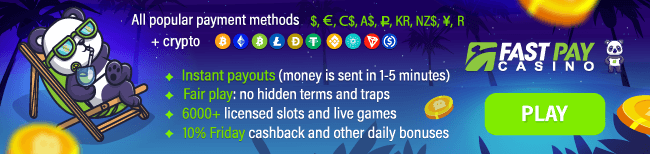Last Updated: Tuesday, 19 December 2023 10:51
Settings of slots at Netent casino

Settings of slot machines at Net Entertainment casino
The following table lists all the possible functions:
| Button | Action |
| Starts the spin at a specified rate and at the same coins value (you can still use SPACEBAR). | |
| Opens the settings and options menu of the game (see the slot machines Settings below). | |
| Disables sounds: Use the slider to adjust the sound level. | |
| It opens the rules of a slot machine. | |
| Opens the auto-play settings menu: Select the number of spins in the automatic mode. There are also advanced settings, where the rules of auto-play stop apply. | |
| Turns over the pages of the payments table: Press Centre button to return to the main game. |
Slots settings
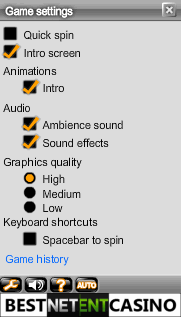
- Fast spin. It enables or disables the fast spin.
- Screensaver. It enables or disables the screen saver (if any).
- Intro. It enables or disables the intro video.
- Background sounds. It enables or disables the background soundtrack.
- Sound effects. It enables/disables the sounds.
- Quality of graphics. Graphics quality settings: low, medium or high.
- Launch by SPACEBAR. It enables or disables the start of spin by pressing SPACEBAR.
- Game history. Click here to view the history of the last game at slot.
Advanced Options of autoplay mode
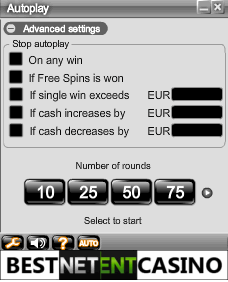
Auto-spin settings
In the advanced settings of auto-play, there are the following conditions of the auto-spin stop:
- On any winnings. Stop auto-play when you win.
- If Free spins won, stop auto-play if you won free spins.
- If the single win exceeds X. Stop auto-play if the amount of the winnings is greater than or equal to the specified value.
- If the balance is increased by X. Stop auto-play, if the cash increases by the specified value.
- If the balance is reduced by X. Stop auto-play if the cash decreases by the specified value.
If you change the settings of the auto-play during a round, the new settings will take effect only after the completion of the spin or the activated function. If you lose your connection while playing, all the auto-play settings will be reset to their default values.
Additional Information
The following features and options of Netent slot machines are applied across all operators that use the company software:
- Actions to take if a game round is unfinished. The timeout after which the inactive sessions automatically end.
- In the case of software malfunction, all bets and payments are cancelled, and the total bet amount is refunded to the player.
Where to play?
- Playing at Fastpay casino, you can be calm about your withdrawals, 100% trusted operator. Moreover, you will receive your withdrawals within 5 minutes.
Play all Netent games for free